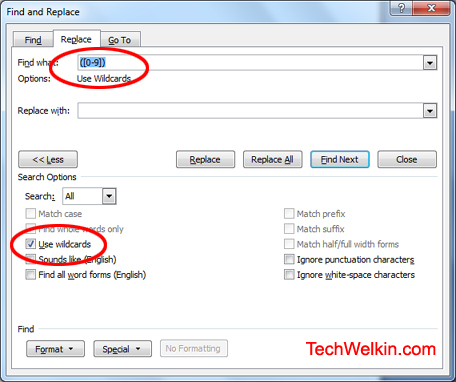Open the document where replacement is to be done. Press CTRL + H keys to bring Find and Replace box up. Now, in Find what box type ([0-9]) Click on More » button to reveal more options for Find and Replace. In the extended box, select Use wildcards Now press Find button and MS Word will find you the first number (i.e. any digit from 0 to 9) in the document. Please note that it will find each digit individually, that is to say that if 2012 is written in the document –this search will find four digits and not 2012 as a whole number. It is very important that you select Use wildcards because this will enable MS Word to understand your search demand. If you want to delete all the numbers from your document, just keep the “Replace with” box empty and click “Replace all”… this action will effectively replace every numerical digit with nothing. SEE ALSO: How to Replace Images in MS Word If you want to replace only certain digits, you can alter the search query. For example, if you want to find only 4, 7 and 9 you should write the following in “Find what” box: ([4,7,9]) If you want to look only for digits from 1 to 4, you can use either of the following expression: ([1,2,3,4]) Or ([1-4]) In the “Replace with” box, you can write whatever you want to replace the found text with. Easy! So, this was the solution. I hope it was useful! You can see a lot of other MS Word Tips on TechWelkin. Please feel free to post your questions, if case you have any, in the comments on this article. Thank you for using TechWelkin. How do I take the value found in find and insert it in the replace phrase? I need to replace all instances of Page 187 or some other number with (Page 187). Basically I need to add brackets to all these citations. How do I do that? thanks! Means I need enter before every digit in paragraph. For this I’m trying to use find and replace option with wildcards but can’t get success. Big problem is need same value in replace which is find with paragraph break. Can you please help me.for.short out this issue if someone helped me, it would really save a lot of time and effort. 29.10.2009 31.08.2010 06.03.2011 06.06.2011 06.09.2011 04.12.2011 05.03.2012 07.06.2012 07.06.2012 For example: to search for all instances of DA 25.1 Open search and select “Highlight all items found in”; select “Use wildcard” from the “More” dropdown list; enter DA ([0-9][0-9].[0-9]). Then click on “Find All”. This will highlight all occurrences of DA nn.n. (“n” is any number from 0-9) For word nnn.n enter word ([0-9][0-9][0-9].[0-9])
- I need to search for numbers in a document. for example they could be 1 or 123 or 12.3 I need to find and replace them so that they appear a format such that the first number is superscript the next one is subscript and then the third one is super script and so on 123 = 1(superscript)2(subscript)3(superscript) Please help this would save me weeks of work How do you find a number string of any length? I want to find some numbers that are single digits, some that are two digits, and some that are longer. Is it possible to replace number 0000 with numbers in sequence 0001,0002,0003-1000? Thank You for your time! TIA. Thanks for the really useful information. I was wondering if you could help me with this: I have a full stop before square brackets in my document. I want to transfer the full stop to after the brackets. Inside the brackets I have numbers of 1, 2 or 3 digits. example: .[25] ==> [25]. I want to keep whatever digit inside. Is there a way to find at least three digit numbers in a word document? Actually what I am exactly trying to do is to change all decimal commas into decimal periods. I have thousands of numbers like 1.000,45 which I want to convert to 1,000.45. But I dont want to convert 3.2 into 3,2. I want to convert only the dot following any three digits. For example; John chapter 3:16 to John chapter 3 verse 16. also I need to delete every number thats within two brackets and also the brackets. example, [1] (I’m convering some books to audio and I need the page numbers deleted.) Thanks JS Tick “Use wildcards” checkbox and the type the following in respective Find and Replace boxes: Find: ([0-9]):([0-9]) Replace: 1 verse 2 How do I do this using the Find & replace feature? Sample document:
- Title: Lorem ipsum dolor sit amet. 2. Title: consectetur adipiscing elit. 3. Title: sed do eiusmod tempor incididunt ut labore et dolore magna aliqua. I know that I can do this manually but would like to know how I can easily do it for a large number of items in a lengthy list. Thanks ~ Dennis
- Open the Find and Replace box. 2) In “Find what” type *: 3) In “Replace with” set formatting to be bold 4) Select “Use wildcard” 5) Click “Replace all” Another question: Possible to replace with ENTER? I have a messy file exported from DOM Explorer and copied it to MS Office 2010. It contains hundreds of pages of text, spaces and numbers that I would like to get rid of. The range of the numbers I want to be erased are from 4169 to 8287 (there are plenty other numbers like 432 that I would like to be kept.) Please suggest what option would be the best?? I can do this with grep, but I can’t see how to do it with word. I need to keep the numeral in memory and recall it for the replace. Find what: ([0-9]) -([0-9]) Replace with: \1-\2 In this case: \1 will return the value of the first bracket, ([0-9]); you’ll add the dash with “-“; and \2 will return the value of the fourth bracket ([0-9]). No enter the range of numbers you want to highlight and Excel will highlight cells. Once highlighting is done, copy the column from Excel and paste it back in MS-Word. Hope this helps you Jay! :-) I hope am not asking to too much..it would be for help for others too. Comment * Name * Email * Website
Δ